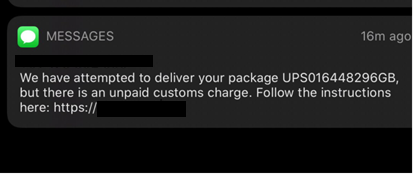Phone scams are a common problem, with scammers becoming increasingly sophisticated in their approaches, it can be difficult to identify them.
Scam calls
How to identify a scam call
A scam call may have one or more of these common characteristics:
- Unexpected contact from someone claiming to be from a trusted organisation, such as a bank, utility provider or even a charity.
- The call could come from a blocked or foreign number, but scammers can also disguise the number to look local using a method called number spoofing.
- Requests for money or personal information such as credit card details or passwords over the phone.
- Telling you that there is a problem and that they can help you fix it.
For more information on identifying scams visit - Identify a scam | Consumer Protection
Be aware
Be cautious of unexpected requests alleged to be from sources that you might readily trust, such as your bank or a utility provider. Does the phone call or text message seem right?
Telecommunication providers will never call a customer out of the blue to request remote access to your device/s. If this happens to you, it is probably a scam, and the best action you can take is to hang up.
A request to troubleshoot a technical issue will always be initiated by you the customer and additional security measures will be in place.
Similarly, a provider would never ask for credit card details over the phone to fix or diagnose a problem.
What is the scammer trying to achieve?
Scammers will work in different ways, but their end goals are to:
- Get access to your finances.
- Steal your identity.
- Buy goods and services.
- Access your business networks or systems.
A scam becomes fraud when a scammer gets someone’s personal or financial details and uses them for their own gain or receives money from their target under false pretences. Fraud is a criminal offence.
For more information on fraud visit - Scams and fraud | CERT NZ
What to do if you think you have received a scam call
- If you receive an unexpected phone call that seems suspicious, the best action to take is to hang up. Do not share any personal information with the caller.
- Report any instances of suspected scam calls to your telecommunications provider so they can investigate the matter and block the number if necessary. It is helpful if you can provide your telecommunications provider with:
- Your name
- Your account number
- Your contact number
- The number you received the call on
- The number you received the call from (if this is available)
- The time and dates that the calls were received
- A description of what happened on the call.
- If the caller has told you they are from a particular company, ring the company (find their number elsewhere, don’t call back the number they called you from) and alert them to the call you have just received. They will let you know if it was a legitimate call.
- All scams should be reported to Netsafe, regardless as to whether it was an internet, phone or other type of scam, and regardless of whether or not you were tricked by the scam.
Scam texts
Text scams use similar tactics to email scams, where criminals impersonate legitimate companies to gain personal or financial information to steal from their intended victims.
Text-based phishing, sometimes called smishing or SMS phishing, is more dangerous than email-based phishing, as it exploits:
- People's tendency to treat text messages with a sense of urgency.
- Few phones have spam and phishing filters on inbound text messages.
- It's difficult on smartphones to check the validity of links before clicking.
How to spot a scam text
Text scams can be difficult to spot, particularly if the message looks like it has been sent by an organisation who would normally contact you by text. But, like email scams, there are some tell-tale signs. For example, there may be spelling mistakes, or the message may be sent from a different number than previous messages received from the same organisation, or from an overseas number.
An example of a recent text scam in New Zealand is below. This message was in regard to a delivery attempt for a parcel, asking for payment for an unpaid customs charge.
If the consumer clicked on the link, they were taken to a website that asked for the consumer’s personal information and their credit card or bank account details.
Stop and think. Is this for real?
Be wary of any text message you're sent that requires you to react by clicking a link or making a phone call.
Think about the context of the text. For example, if you are not expecting a delivery, then a text about this could be suspicious.
Never click any links in texts purportedly from your bank, or from any person or organisation that you’re not absolutely sure about. If in doubt, go directly to their website or app and login as normal. If it is a genuine text you’ll probably have a message on the website or app from that organisation, telling you what to do.
If there’s a number for you to call, check it matches with the one advertised online or on official documents you've received. And if you're asked for personal or financial information hang up immediately.
How to report a text scam
Copy the message and forward it to 7726 (SPAM). This is the DIA’s reporting system for text scams.
Report the suspected text scam to your telecommunications provider, so they can investigate the matter and block the number if necessary.
Other types of scams and spam
It’s not just phone calls or texts that you need watch out for. Scammers use all sorts of techniques including emails, What’s App, Facebook, Viber and other messaging platforms. In one case, a TDR customer was scammed out of $40,000 via email.
There are multiple organisations who all share the responsibility of dealing with online harm, including spam and scam reporting. Types of online scams and spam include unwanted emails, fax messages, SMS TXTs and other instant messages that are commercial by nature. Each organisation covers a specific area of content and has a role to play in protecting people from online scams and spam. CertNZ has a great PDF you can download to see which organisation you should report instances of scam and spam events. Download it here.
More information can be found at scamwatch.govt.nz including a list of agencies who can help if you think you've been a victim of a scam.
TDR and scams
It is important to note, that scams and fraudulent activities are always undertaken by bad actors and not by telecommunication providers.
If you are not sure what to do, always contact your telecommunications provider first.
If you feel like your provider is not helping you with your issue or concern, TDR can help with complaints against providers who are members of the TDR service.